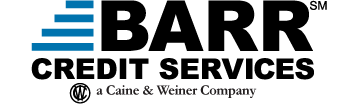The Role of Automation in Credit

What Makes Automation Important
Automation increases efficiency within a department by accomplishing more work with fewer resources. It allows for your team to focus on tasks that are forward-moving and prioritizes those that provide the most value. Automation eliminates tedious and repetitive tasks. It enables your credit team to properly address those accounts that require more attention and detail.
Why Automation? Here Are Five Reasons
Implementing automation into a credit department may look different for every company, but here are our top five reasons to get started:
-
Preserve Resources
If your staff is overloaded with tasks, they’re not as productive as they could be. Automation can assist in relieving some of their tedious workloads at a low cost and saves your department on resources that can be invested elsewhere.
-
Easily Communicate with Customers
Regular communication with customers is key to keeping them informed and paying. However, this task need not be assigned to a staff member, especially for small-balance customers. An automated communication plan frees up time to focus on high-value accounts. But it also ensures that small-balance accounts don’t fall through the cracks. (Collectively they can make a difference.)
-
Increase Staff Efficiency
Automated processes allow staff to focus on their most profitable accounts. Automation affords more time to work on accounts that need the most attention.
-
Retain Customers
Automating customer communication aids in the retention process immensely. It is heavily reliant on relationship building and communication. With any customer, the end goal is to keep them in good standing so you can continue working together. This is particularly important if you want to retain the account despite any delinquency. Automation keeps the communication always flowing.
-
Improve Accuracy
When executed properly, automation reduces labor and improves accuracy. Once the process and strategy are laid out, it rarely changes – leaving little room for error.
Automation Strategies
Where are the best places to automate your department? Wherever you are trying to catch money!
The basic automation strategy is to reduce or eliminate manual work and implement processes that will support your staff and ease their workload. Automation within credit departments is relatively new compared to human resources and marketing, which have been automating processes for a longer time.
Here at BARR Credit Services, we automate processes for our clients often. We offer credit group members access to ICE Credit Exchange. The technology of ICE allows the members many automated options when their A/R information is uploaded. Examples of this automation includes scored accounts, reminder letters set to the customer’s parameters, automated credit applications and much more. By using this feature, credit group members can seamlessly integrate their system with ours to make quick credit decisions.
Outsourcing automation for a credit department is something we do for our clients, especially to take mundane work off the credit manager’s desk. Some of these tasks include running credit reports and verifying details on a credit application.
Reminder letters are one of the most useful tasks to automate. We have experienced great success with automating communication, particularly two-week reminders. Sending these early reminders to customers with overdue or soon-to-be overdue invoices typically result in faster payment. Your customer may even pay you on the spot. Sometimes paying for invoices is not top of mind, especially those that are small in balance. This allows for a proactive approach in your recovery process.
Automation Resources
Automating your credit department can be simple, and you may even have some of the resources internally. When it comes to keeping it in-house, there are many low-cost resources you can use to automate some of the processes in your overall strategy. For instance, your email provider can be a tool; Microsoft Office 365 also offers a lot of features and add-ons that can streamline some level of automation. This is especially useful if you are not looking to automate on a large scale.
Automation can be used to create email and telephone campaigns. Enabling a high volume of calls or emails in a short period. Essentially, you get a lot of output at a low cost.
Hesitant to Start Automation on Your Own?
If you need help automating your processes contact us, and we can guide you through it. If you are looking to outsource your back-office operations or are short-staffed, let us know. We can handle that, too.